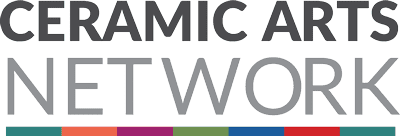Zoom Webinar – Frequently Asked Questions:
- I don't have a PayPal account. Can I still register for the webinar?
- How do I know if I have signed up for the webinar successfully?
- I never received my confirmation email. What should I do?
- How do I join the webinar?
- I missed the webinar. How can I watch it after the live event?
- My password is not working for the Workshop From Home video recording. What should I do?
- What if I get disconnected during the webinar?
- How can I ask questions during the webinar?
I don't have a PayPal account. Can I still register for the webinar? Back to top
Yes. The PayPal payment gateway will accept credit cards as well as PayPal payments. To register for the webinar with a credit card, please click the “Pay and Register” button. Then click the “Continue to PayPal” button. Then you will get a pop up window that asks you to log in, OR you can click the “Pay with Debit or Credit Card” button at the bottom, circled in red in the screenshot below.

Completing the payment process with your credit card will create a new PayPal account for you, but this account is not connected to your bank account – unless you choose to set it up that way.
How do I know if I have signed up for the webinar successfully? Back to top
Once you register online, you’ll be redirected to a confirmation page. You will also receive a confirmation email if your registration was successful. To help ensure that the confirmation emails get into your inbox, add no-reply@zoom.us to your email’s address book or safe senders list. For more tips on receiving emails from Zoom, check out this article.
I never received my confirmation email. What should I do? Back to top
If you did not receive the confirmation email, please check your Spam folder for these e-mails, as some services may mistakenly mark them as Spam.
Gmail users: If you do not see your confirmation on the main tab of your inbox, please check your "Promotions" tab as shown below:

If you do not see the confirmation email in your spam or promotions folder, please contact jharnetty@ceramics.org and ask for another copy of the email to be sent.
How do I join the webinar? Back to top
To join the webinar, click the link in your registration confirmation email or that you received in the confirmation page after you registered. See the images below.
Tip: Use links in the confirmation email to add the event to your calendar. You can then join the webinar through the link in your calendar listing.
Email Confirmation:

Registration confirmation web page:

Manually joining a webinar
- Locate the meeting ID/webinar ID from your registration email (see the box below) that appears at the end of the phone dial-in information.
- Sign in to the Zoom Desktop Client or Mobile App.
- Click or tap Join a Meeting.
- Enter the webinar ID, and click Join or tap Join Meeting.
- If prompted, enter your name and email address, then click Join Webinar or tap Join.

Waiting for the host to start the webinar
If the host hasn’t started broadcasting the webinar, you’ll see the following message until webinar is started:

If you receive a message showing the date and time of the webinar, check the date and start time of the webinar including the timezone. Make sure to join when the webinar starts.

I missed the webinar. How can I watch it after the live event? Back to top
Ceramic Arts Network currently offers two webinar series: Talking Clay Field Trips (1.25 hours, free to attend) and Workshop from Home (2 hours, US$39 to attend).
Talking Clay Field Trips
Talking Clay Field Trips are shorter webinars with more of a conversational format. Hosted by Simon Levin and Jennifer Harnetty, they focus not just on the “how to” but also on the “why to” and feature short demonstrations.
If you cannot make it to a live Talking Clay Field Trip event, a recording will be posted outside the paywall on CLAYflicks, within 48 hours of the live event. The recording will remain outside the paywall for 14 days following. After 14 days, it will be available to CLAYflicks subscribers only.
Workshop from Home
Workshop from Home webinars are structured more like an in-person workshop, focused primarily on step-by-step instruction. There is a US$39 fee to attend Workshop from Home webinars.
A link to a recording of this webinar will be emailed to all paid registrants within 48 hours of the live event, and is available for 45 days. A link to a PDF of resources from the webinar will also be included in the email. The recording will eventually be added to CLAYflicks (typically within 4–6 months).
My password is not working for the Workshop From Home video recording. What should I do? Back to top
Your password is case sensitive. Be sure you type it in exactly how it appears in the email, or copy and paste it into the password field.
If you are still having trouble, please clear your browser cache and try again. Click here for a tutorial on how to clear your cache on most browsers. If it is still not working, please try opening the video in a different browser. If you continue to experience issues viewing the recording, please email editor@ceramicartsdaily.org for more assistance.
What if I get disconnected during the webinar? Back to top
If you get disconnected during the webinar, use the same link in your confirmation email to log back into the webinar.
If your connection is slow, it sometimes helps to log out and log back in to the webinar through the link in your confirmation email.
Note that the speed of your own Internet connection may impact whether you can stream the webinar clearly. A weak connection may disconnect you from the webinar.
How can I ask questions during the webinar? Back to top
During Ceramic Arts Network webinars, the chat function is not available to attendees, but attendees can use the Q&A functionality to ask questions.
To use the Q&A functionality, just click or tap on the Q&A icon at the bottom of your screen (see below) and type your question in. The host will then ask the question on your behalf.
Note: In order to facilitate the presenter's natural flow in demonstrating, the hosts may not ask your question immediately. Instead they may wait until an appropriate break in the presentation and then ask. The hosts do their best to address all questions asked.

Still having problems?
If you are still experiencing any of the problems listed above … OR you have discovered a new issue, please email us at customerservice@ceramicartsnetwork.org. Please remember to tell us what problem you’re having. And please include your name, address, email, and telephone number where we can reach you.
Thanks for your interest in our webinars!
The Ceramic Arts Network Team
Contact Us
Customer Service:
Available Monday - Friday, 9am to 5pm eastern standard time, USA.
For immediate answers to frequent questions, please see our Help page here.
For membership, subscription, purchases, or website inquiries:
Customer Service:
Email: customerservice@ceramicartsnetwork.org
For editorial submission inquiries or questions about contests and listings (Residency, Gallery Guide, Call for Entries, etc.):
Editorial Inquiries:
Email: editor@ceramicartsdaily.org
Ceramic Arts Network
The American Ceramic Society
P.O. Box 1555
Westerville, OH 43086-1555